Hi! Two weeks ago I decided to update my UE Boom speaker over official app from my Android phone. Last time when I have made similar update was about a year ago and that’s why I thought that it’s time to make new update. But during the process something went wrong. Process bar showed about 50% of progress after my UE Boom disconnected. From this point I have lost my speaker. I mean, that I have lost connection and speaker started to show strange behavior. It started to turn on and then in 1-2 seconds turn off. It last for about week, until the battery charge fell to zero. But the fun moment that pressing «+» and «-» buttons was still working and lady «100% charged» — but of course it was not true.

The speaker was always blinking, turning on and off and can’t pair with any device. So that’s why I can’t update it over the air.
I was trying to find any help on forums, then I have tried to send mail to UE Support bat just get answer to hard reset device pushing «-» and «power» buttons together for 8 seconds. Well it doesn’t help me. 🙁
After waiting for more than week any new help from UE — I have found it myself here http://www.ultimateears.com/en-us/boom/support under the question «Q: How do I update the software on my UE BOOM?».
In this question they give us links for Windows and MAC program, which helps to update UE Boom not over air, but over USB connection!
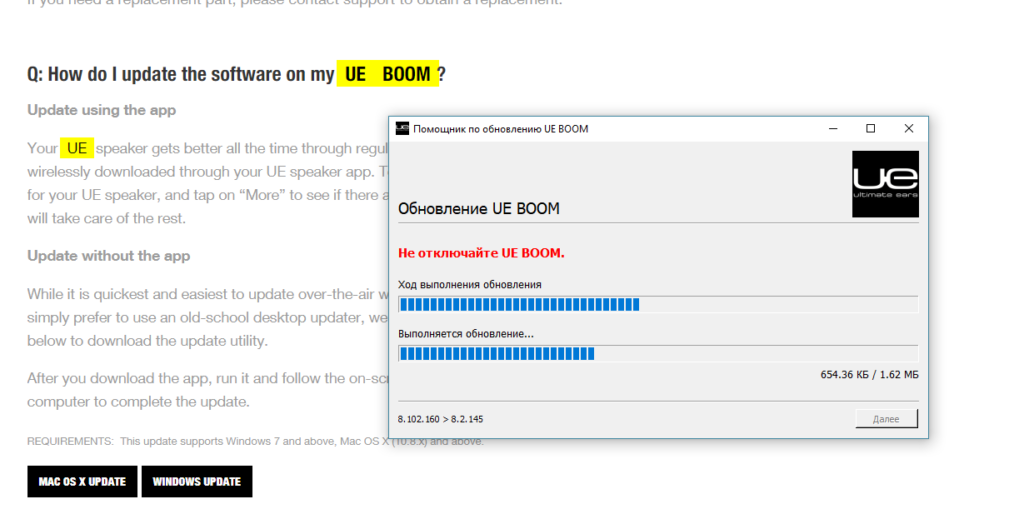
This helps me to update my UE BOOM speaker and get it back to life.
I wrote this article, because haven’t found any like this in the web. Well hope it will help you too.